Unlock Nokia Phones Using Master Codes Generated. Just Give Your IMEI And Get Master Code To Unlock Phone.
Unlock Nokia Phones
Nokia DCT3/DCT4 Master Code Generator
GUIDE How to Reprogram/Recover or Flashing MP4 MP5 Player
GUIDE How to Reprogram/Recover or Flashing MP4 MP5 Player

WARNING : This procedure can render your device dead, so do not try if your player is working fine.
- The most important step of the whole process is to correctly identify your device CONTROL CHIP and CPU, using wrong firmware or flashing tool may cause damage to your device, unscrew and open your device and write down all chip id's and motherboard numbers you see, you can also try the EasyChips - firmware identification utilitybut it did not worked for me.

- You will now need to download the correct firmware and flashing utility for your device, visit sites below and search for your control chip and cpu to download the firmware and flashing utility, you can also post on user-forums to get help identifying the firmware :
- In my case the chipset was Sunplus AJ262-V7 and the utility needed to flash it was FRM Pro.
- Once identified you need to connect your device to computer via USB in camera mode (Press A + OK button and plugin USB cord on player), for Windows to identify this mode you will need camera drivers you need to point Windows Found New Hardware Wizard to Driver folder downloaded with the FRM Pro utility above, this will install the first camera driver, for correct identification by flashing utility you need to install a second camera driver - open Windows Hardware Manager and install unidentified camera device drivers by pointing the driver wizard to Driver folder used earlier.
- Now install and launch FSM Pro flashing utility and follow these instructions to install the new firmware.
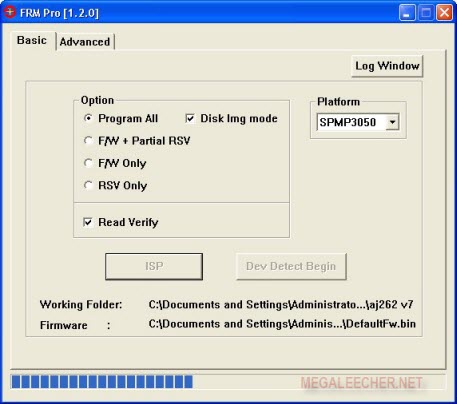
- Let the process finish, this will take a while, do not disconnect or interrupt the process until you see a success message in log window.
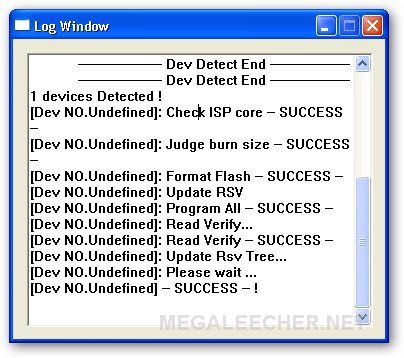
- Unplug your PMP from computer and it should be working now.







Post a Comment